10Jul
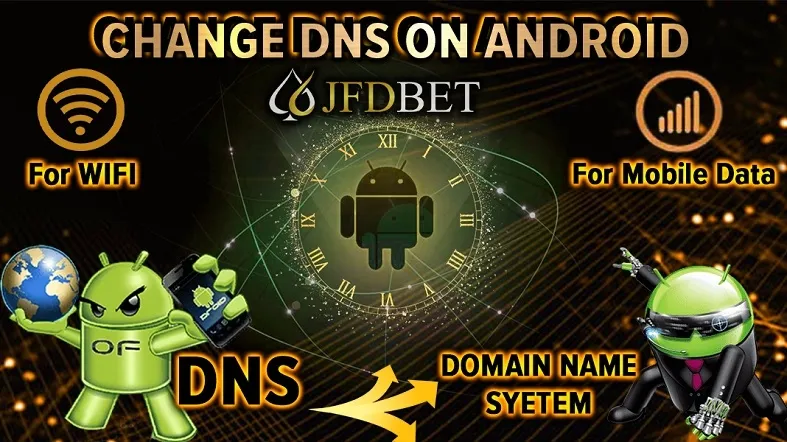
DNS Changer is the easiest and fastest way to modify your DNS. It also tests the speed of DNS servers. It works without root and can be used for WiFi or Mobile Network Data Connection. DNS Changer changes your device's DNS address without affecting your connection speed. It is therefore faster than regular VPNs.
Why should DNS be changed?
- Enjoy free browsing on your favorite websites & apps
- View privately
- View streaming libraries from any country
- Keep your data safe when using public Wi-Fi
- Access websites and apps from abroad
- Get the best internet browsing performance
- Online gaming is better
- One-tap connection - No registration, login, or password required
1. How to use DNS Changer on Android Phone
After you download files from >> DOWNLOAD DNS GOOGLE << you will ask by system :
- DNS Jumper 3G 4G . Do you want to install an update to this existing application? Your existing data will not be lost.
- Click Install
- After that click on Google1 ( 8.8.8.8 )
- Enjoy free browsing without any banned on your phone....
2. How to Change DNS on iOs User
How to Change Your iPhone's DNS Servers :
- From the iPhone's home screen, tap Settings.
- Tap Wi-Fi. The available wireless networks in range of your iPhone appear, as shown below.
- Tap the connected Wi-Fi network. ...
- Tap Configure DNS.
- Tap Manual.
- Delete the current DNS servers and enter the new DNS servers.
- Use Google DNS 8.8.8.8 or Cloudflare DNS 1.1.1.1
- Tap Save.
